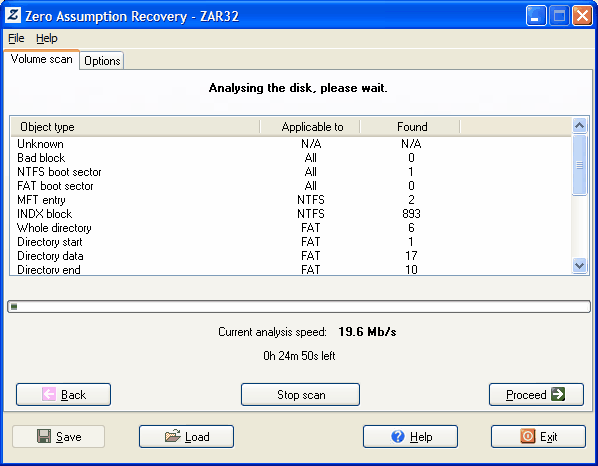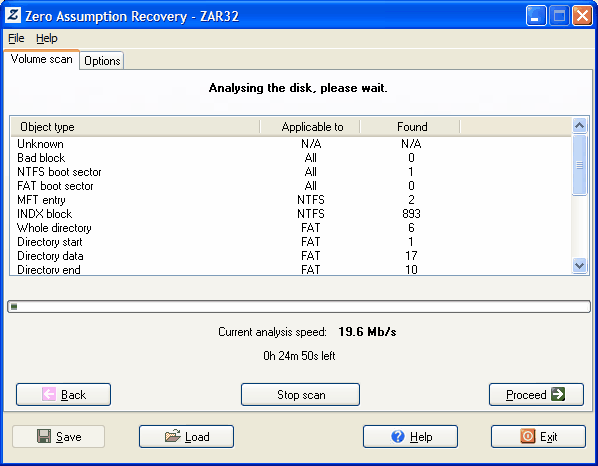Data Identification tab
During this phase, ZAR scans the disk for fragments of filesystem metadata and data files. This information is then used in analysis. Bad sectors are also identified during the same scan pass.
"Number of objects found" table.
This table lists number of objects found on disk (by object type) and is provided for reference only.
Current analysis speed.
Shows current disk scan speed, measured at two-second intervals. This value will decrease sharply when bad sectors are encountered.
Estimated time left.
Shows estimation of a remaining time. The estimation is based average speed for entire elapsed scan time (note that "Current analysis speed" is based on a short-time history, providing in fact the "instant speed" reading).
Stop identification button.
Use it if for some reason you want to abort scan and continue analysis based on the partial disk information. Note: this requires thorough consideration, because missing data can affect analysis quality.